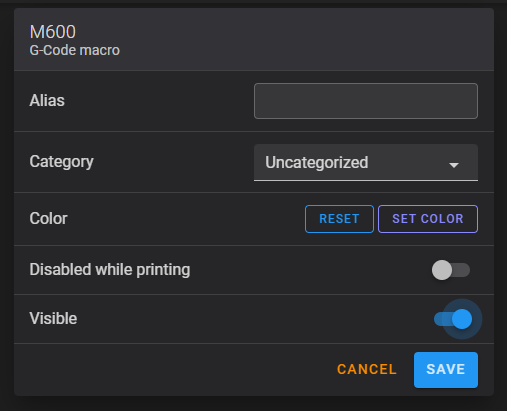Hide macros, output pins, fans and sensors
Fluidd allows you to hide macros, output pins, fans and sensors by prefixing them with an underscore (_).
By doing this - you’re removing them from Fluidd. This can be handy in situations where you have a large quantiy of macros, or whereby you have an output pin you may have no need to control in UI.
Some examples;
[gcode_macro _MY_MACRO]
gcode:
G28
[output_pin _BEEPER]
pin: z:P1.30
[temperature_sensor _MCU]
sensor_type: MCU
Macros can also be hidden directly from the Fluidd settings by toggling their visibility, in order to not change their name: