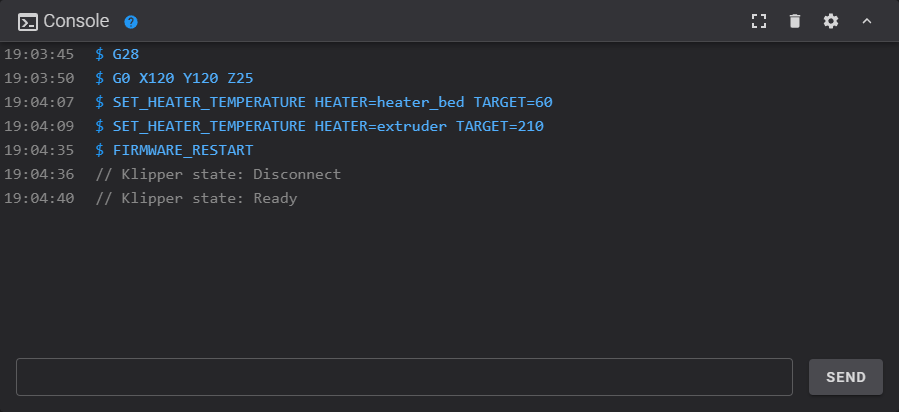Console
Fluidd’s console comes with these some sophisticated features:
- Effortless History Navigation
- Scroll through your console history using the ↑ and ↓ keys.
- Benefit from intelligent history preservation across sessions for a seamless workflow.
- Intelligent Autocomplete Functionality
- Harness the power of built-in autocomplete by initiating a command and using the Tab key.
- Clickable Commands
- Click any known command, and watch it populate the console text entry area.
- Klipper Commands Listing
- Gain insights into Klipper commands with ease by typing
helpand hitting return to access an extensive list of available commands.
- Gain insights into Klipper commands with ease by typing
- Tailored Console Output
- Visit the Console Settings to configure custom filters, including:
contains: Hides messages containing the specified string (case insensitive).starts with: Hides messages that commence with the given string (case insensitive).expression- Filters messages matching the provided regular expression
(e.g.probe at [\d\.,]+ is z=[01]\.\d+) (case sensitive)
- Visit the Console Settings to configure custom filters, including: