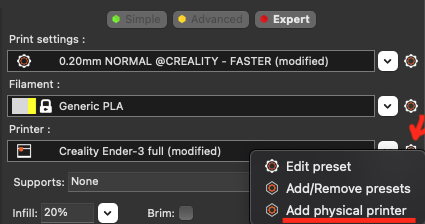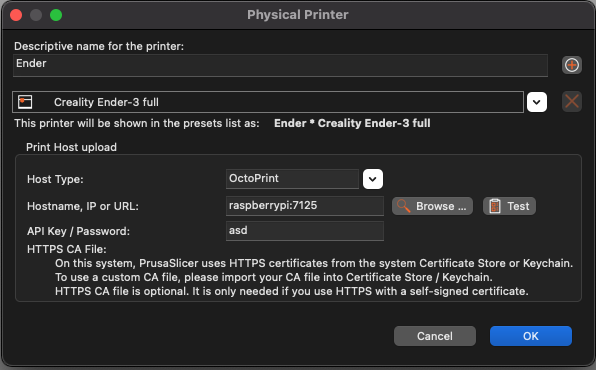Slicer Uploads
NOTE: Moonraker needs to be configured to support slicer uploads. Simply add the [octoprint_compat] option to your moonraker config. See moonraker configuration docs for an example.
You can upload your sliced gcode from within PrusaSlicer or SuperSlicer.
- With PrusaSlicer / SuperSlicer open, click the “cog” icon right of the Printer profiles combo box and select
Add physical printer - Type a descriptive printer name
- choose proper printer preset
- Ensure the type is set to
OctoPrint - The
hostname, IP or URLis your printer URL. Typically this would befluidd.localor similar (you may also need to add moonraker port, ie 7125 in some cases.) - Enter some random characters in the API field.
- Click test!