Themes
Table of contents
Theme Presets
Fluidd lets you choose a community preset, apply a color of your choosing - along with either a dark or light theme.
Community presets are a way for Fluidd to support 3d printing communities. If you’d like to see your logo supported here, let us know!
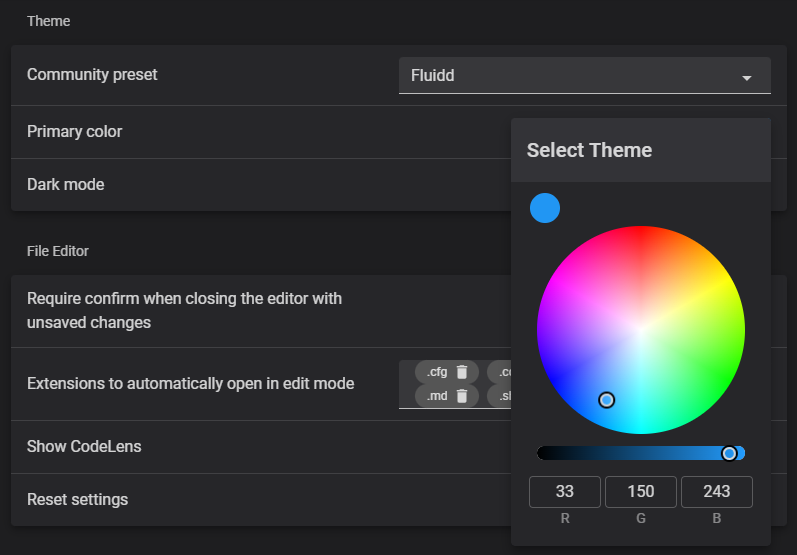
Community Themes
Fluidd offers a way for custom stylesheets and background images to be included. All custom theming is configured through a .fluidd-theme folder within your configuration files.
Custom Background
To use a custom background, upload your background.png file into the above-mentioned .fluidd-theme folder. Currently, the following file extensions are supported:
.jpg.jpeg.png.gif
Custom Styling
Fluidd offers a curated list of community themes.
To use a community theme, simply upload the themes custom.css file to the .fluidd-theme directory. After a reload of Fluidd the changes should become visible.